Tabs
Tab name
Tabs in templates refer to the organizational tool used in various software applications and document editors, including word processors, spreadsheets, and code editors. Tabs are horizontal divisions within a document or interface that allow you to switch between different sections or views without closing or navigating away from the current context.
By default, tab names are given. If you want to give a specific name for your tab, follow these steps:
-
Click on the tab you want to edit.
You can select it from the Navigation bar or from the Edit tabs list.
-
Enter the new name into the Name field.
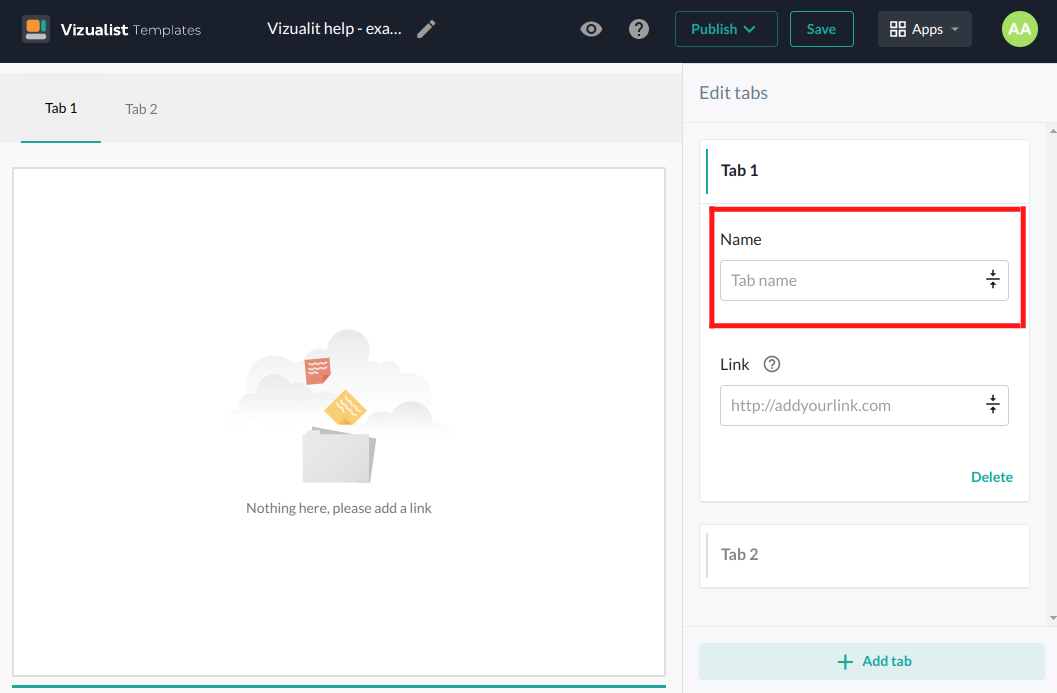
Add link
-
Select the tab where you want to add the link.
-
Enter the link in the Link field.
Only links that can be embedded are supported.
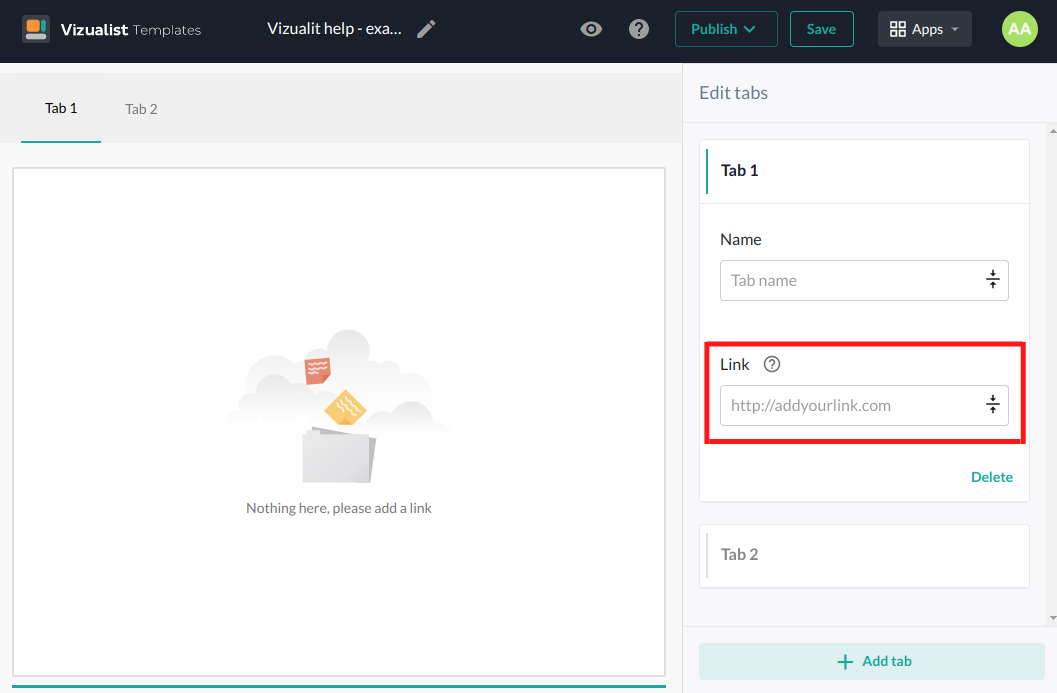
Add tab
Add a new tab by clicking the Add tab button at the bottom of the Edit tabs panel.
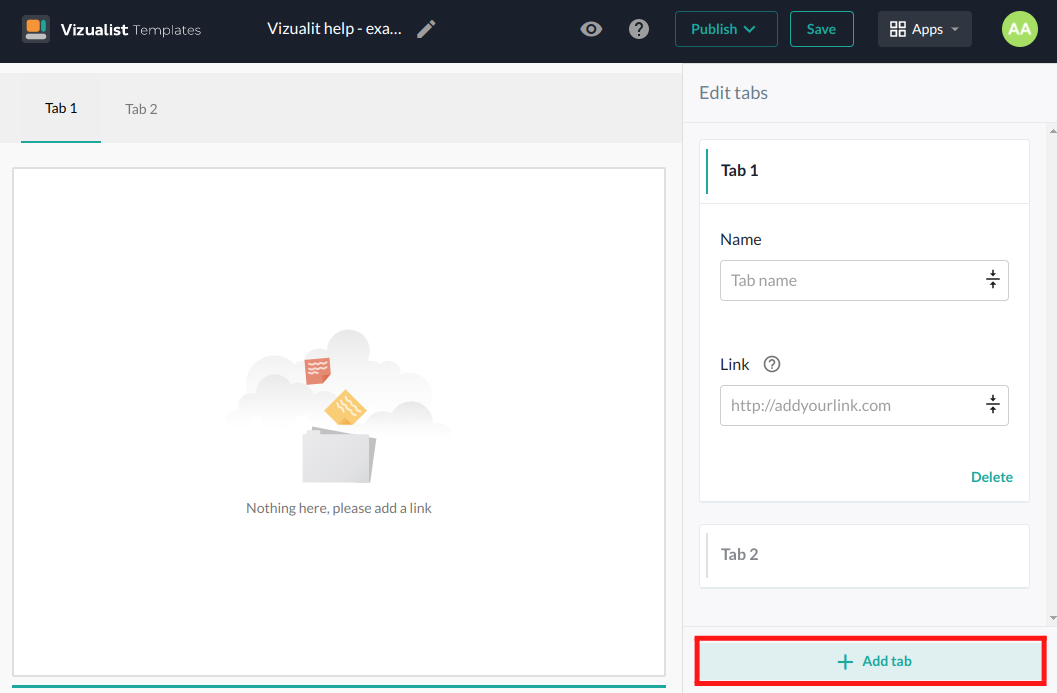
Delete tab
If you decide that you want to remove some tabs, select the tab you want to delete and click on the Delete button in the lower right corner of the Tab panel.
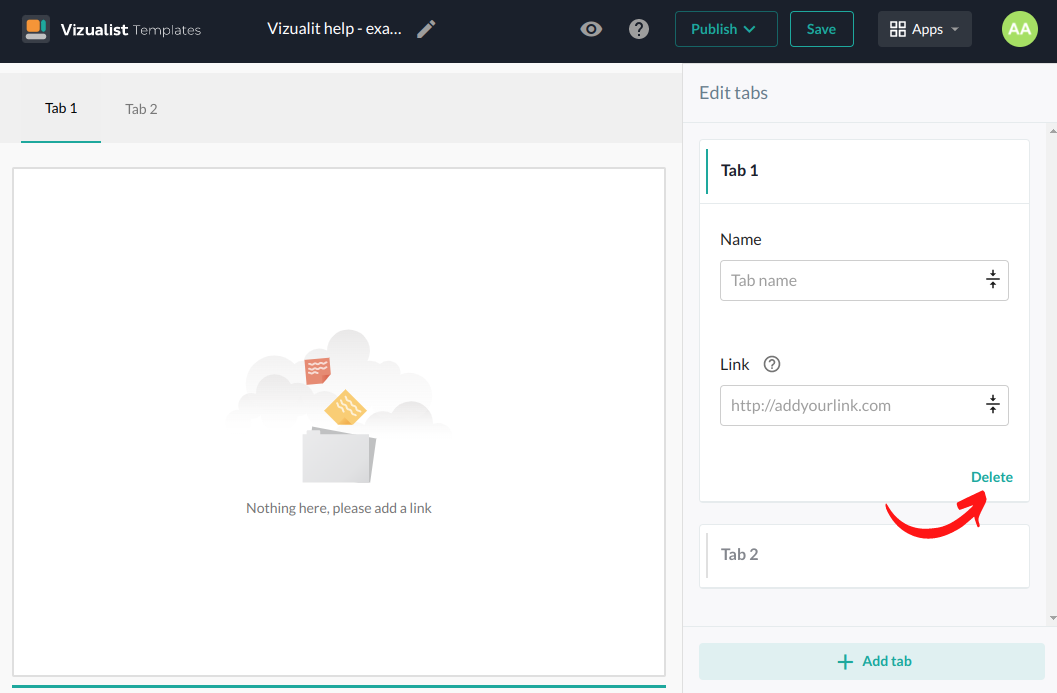
References
In the references part you can enable the Overlay screen for this template.
-
Click on the button to enable the Overlay screen.
-
Add the Overlay Title if you want.
-
Add the Overlay Text.
-
Click on the Preview button to preview the Overlay screen.