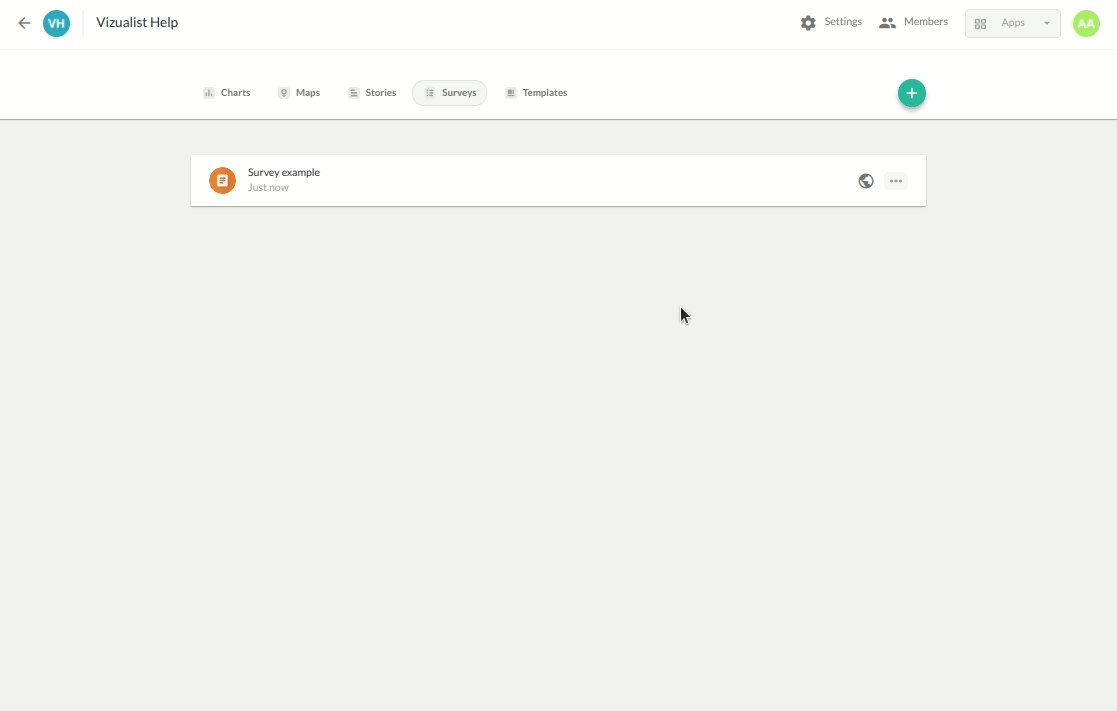Copy survey
When you log in to the Vizualist dashboard, you get an overview of all your projects that you’re a member of.
-
Find the survey in your project that you want to copy and click the More icon
.
-
Click Copy To…
-
Choose an organization.
-
Choose a project by scrolling down the list or by entering the project name in the search bar.
-
Click Copy To button.
The survey will be visible to all project members as soon as you copy it, and they will be able to edit it as well.