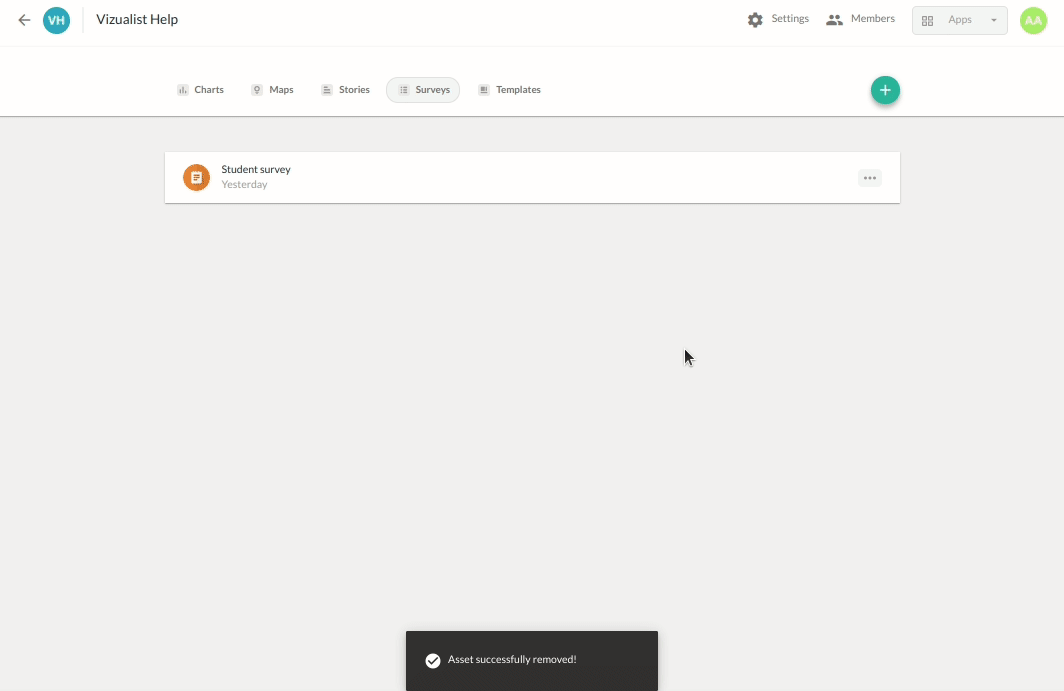Create your first survey
Survey is a powerful learning tool driven by data and visualizations. It’s designed to simplify your research process and provide valuable insights. You will have access to a range of features and functionalities that enhance your ability to collect, analyze, and interpret data effortlessly.
How to create a survey
-
Go to the Vizualist dashboard, choose a project where you want to create your survey and select the Surveys tab.
-
Click the Create survey button
.
-
Enter the title for your survey, and click the CREATE SURVEY button.