Location and Zoom
In the right-hand sidebar of your map, click on the Location and Zoom dropdown.
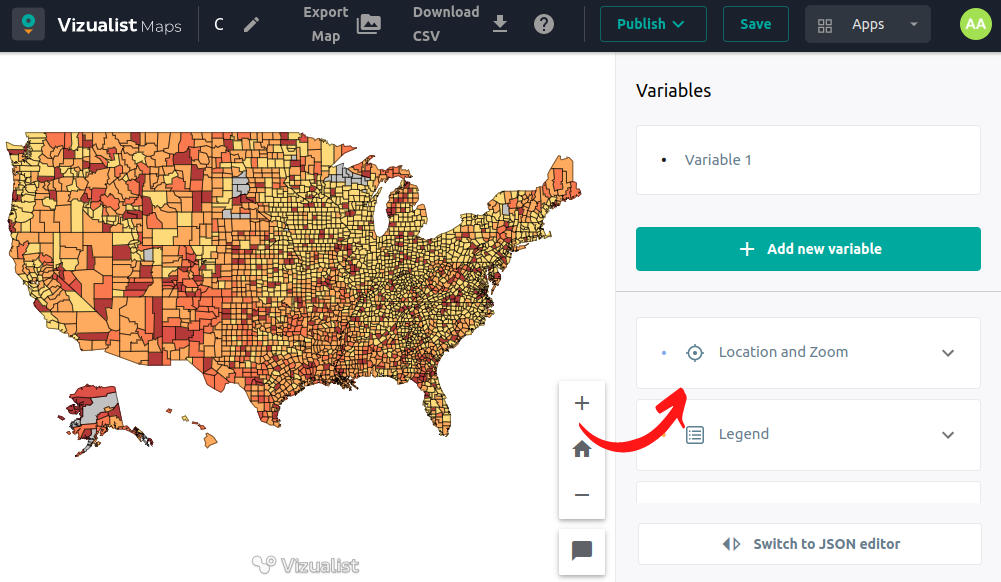
Find my Location
The Find my Location option gives you an insight about your current location.
-
In the Location and Zoom section, enable the Find my Location option.
When this option is enabled, the location button
 icon will show in the right bottom corner of the map.
icon will show in the right bottom corner of the map. -
Click on the location button
 on the map to see your location.
on the map to see your location.If the location button is enabled, but you don’t see the pin on the map, just click the Show my location button again, and you will be back on the location spot.
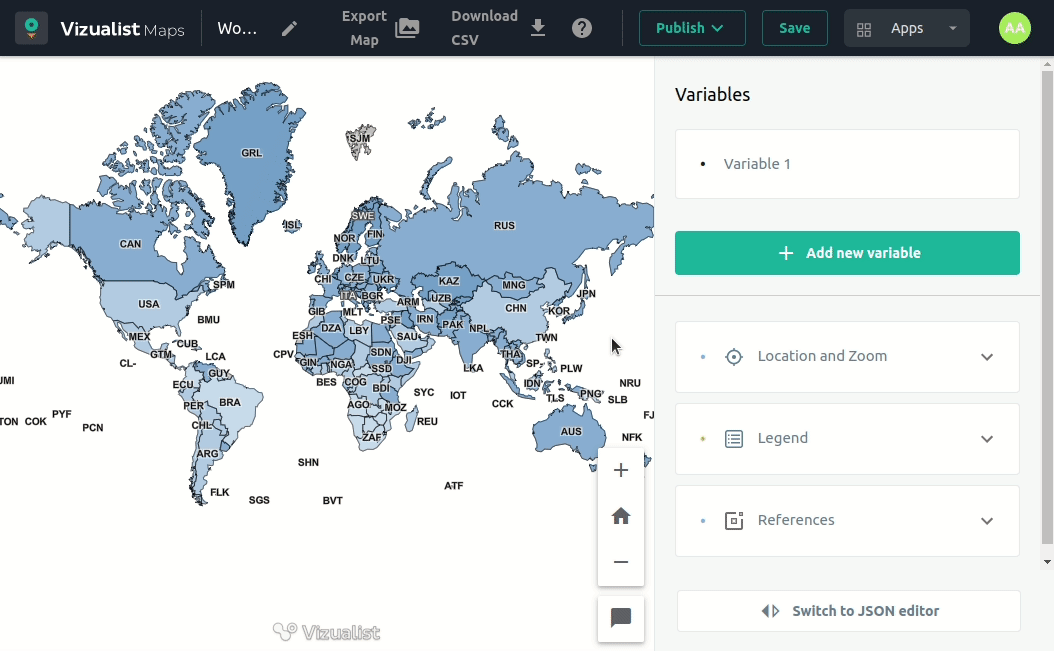
Zoom Controls
The Zoom Controls option is enabled by default. This option allows you to zoom in or zoom out the map view. When enabled, the zoom-in button add and zoom-out button remove will show in the right bottom corner of the map.
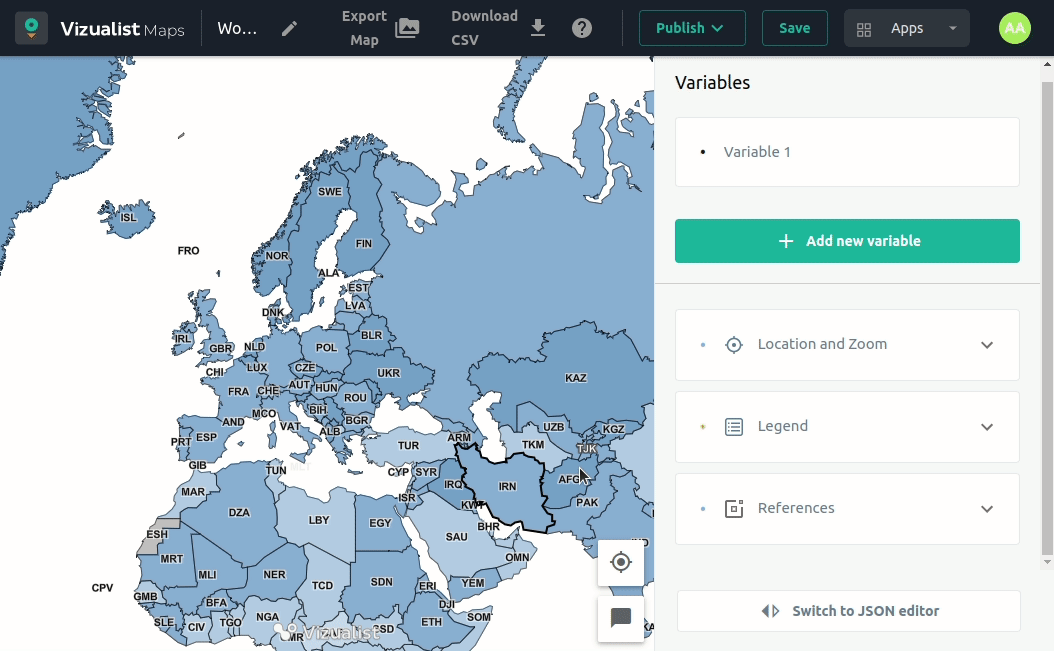
Zoom and Bounds
Zoom and Bounds information give you an insight about the current view of the map.
If you want to change the initial map view that will be displayed when the map is loaded, simply adjust your new map view and click on the SET AS INITIAL VIEW button.