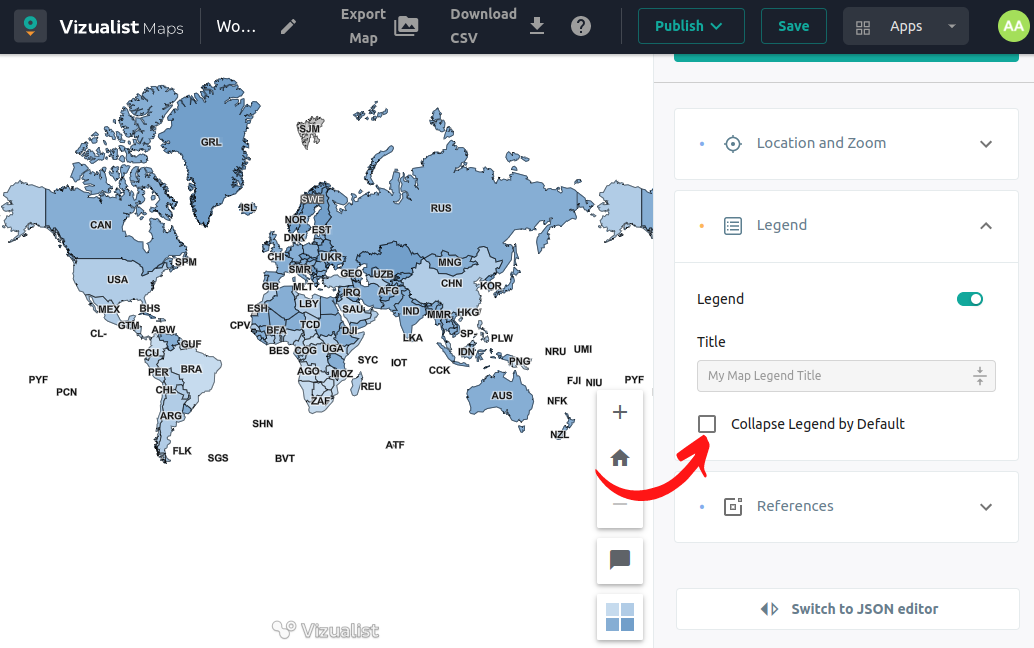Legend
In the right-hand sidebar of your map, click on the Legend dropdown. Enable the Legend option to display the legend on the map.
Before you enable legend you need to set up coloring rules. Find coloring rules by clicking on the variable you want to edit. If there are no coloring rules legend won’t be visible.
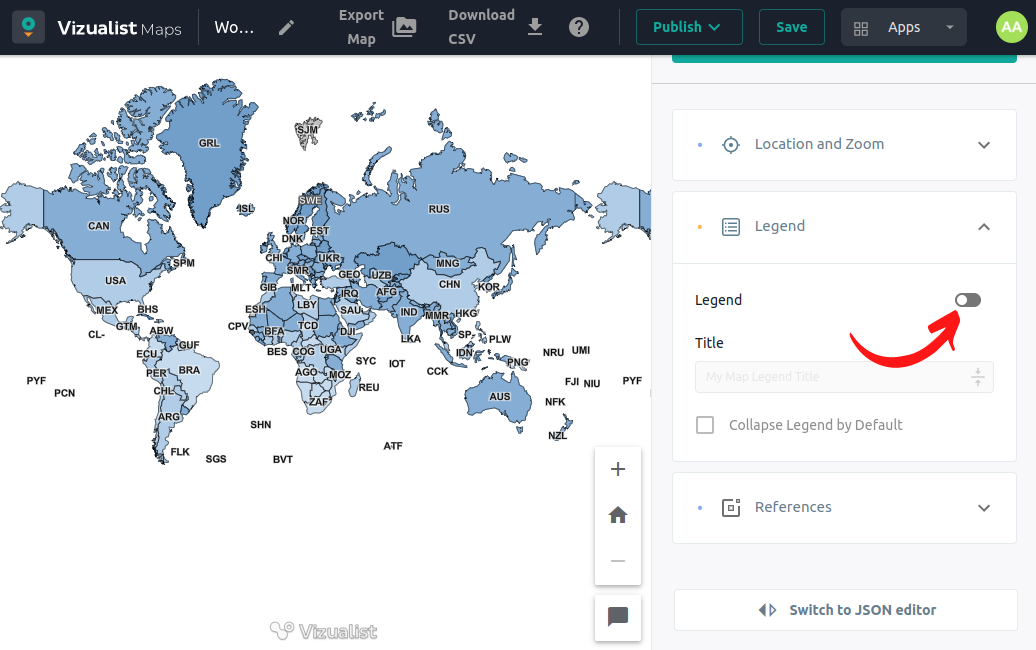
Add Title
To add title to your legend, click on the Title field and enter the legend title.
The title will be displayed only if the legend option is enabled.
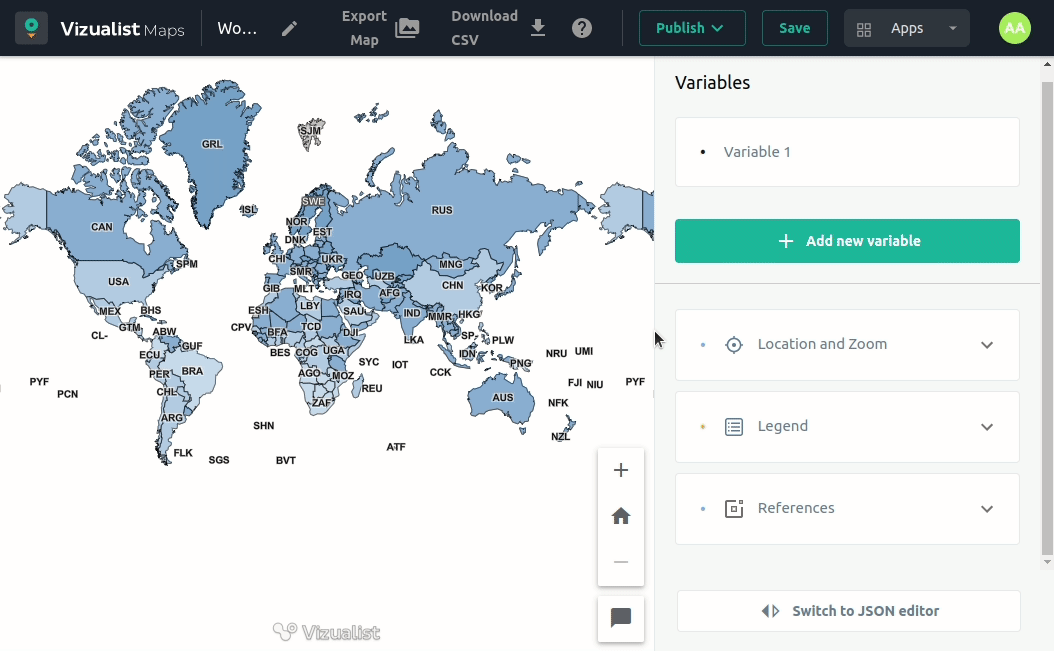
Collapse Legend by Default
If you want your legend to be collapsed by default, this option must be checked.