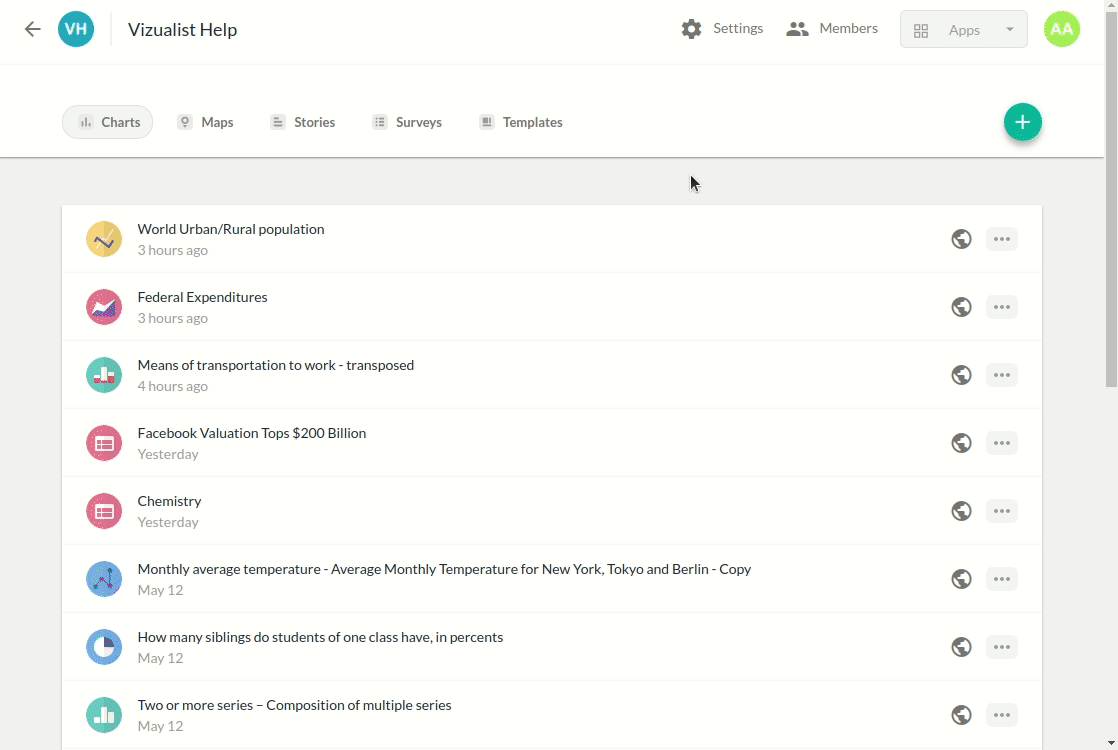Try sample
If you want to try out a chart that contains sample data, then follow these steps:
-
Open the project in the Vizualist dashboard, and select the Charts tab.
-
Click the Create chart button
.
-
Choose the Chart card.
-
Click on Try sample.
-
Choose a sample chart and click the TRY THE SAMPLE button.